 To visit and subscribe to our YouTube Channel, please… click here.
To visit and subscribe to our YouTube Channel, please… click here.
If you need instructions, please keep reading.
Interested in hearing about what’s happening with the Enfield Town Council and Board of Education but don’t have hours to listen to a meeting? Curious about legislation being proposed and voted on in Hartford and how it could impact you? Tired of negativity and want to learn more about some wonderful things our residents are doing here in Enfield? Then look no further than the Enfield RTC YouTube Channel. Recently launched, we’ll be putting up videos showcasing both local and state legislative updates as well as perspectives on the volunteer and civic engagement shown by Enfield residents committed to keeping Enfield a wonderful place to live.
Not sure how to subscribe? Well, keep reading.
To start, for readers using their mobile device, you’ll need to make sure you have the YouTube ap installed. It looks like this (if you don’t see it on one of your phone’s home screens, you may have to search your phone. This will differ based on the type of phone you own):
![]()
If you don’t visit your iTunes (on iPhones and iPads) or your Google Play store (on other devices), search for YouTube and install the ap. Done? Good. That’s over with. Let’s move on.
Please now visit this link: https://www.youtube.com/channel/UCLSNBKdeL_0HJeEl7OXd2GA. If you’re on your phone, the link will open in the YouTube ap. On your computer, clicking on the link will open a new browser tab. Now it’s time to subscribe.
Look for and click the Subscribe button. The button will look different depending on whether you are using your home computer or laptop versus your phone or other mobile device.

If you’re able to subscribe, GREAT!!! We appreciate it. But some of you might get a message like this:
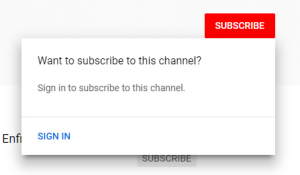
What this means is that you must sign into your Google account. It’s a fairly painless process that YouTube will walk you through nicely. And if you don’t have a Google account, they’ll walk you through setting that up as well. No, you don’t need to get a new email address or anything. All you’ll do is enter your name, your existing email address, a desired password and then click Next.
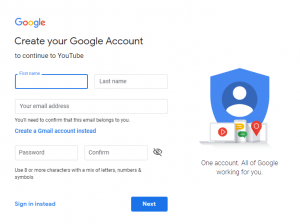
They, you’ll wait for Google to send a verification code to your email. They like to make sure people aren’t signing up for things on your behalf. Once you receive the code, enter it and click the verify button.
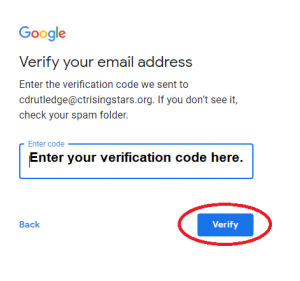 Once you enter that code, Google will ask you to provide a phone number, Date of Birth, your Gender and they will also ask you to agree to the Terms of Service. The phone number is optional; the other items aren’t. But, who says you need to enter your actual phone number or date of birth? But you do have to enter something. So if you don’t want to give your real information… make something up. Once you do… viola!!! You have a Google Account.
Once you enter that code, Google will ask you to provide a phone number, Date of Birth, your Gender and they will also ask you to agree to the Terms of Service. The phone number is optional; the other items aren’t. But, who says you need to enter your actual phone number or date of birth? But you do have to enter something. So if you don’t want to give your real information… make something up. Once you do… viola!!! You have a Google Account.
Once you subscribe, next you’ll need to be notified about new videos. A grey bell should appear just to the right of the Subscribe button. Please click on that bell (circled in red in the image below – no, you won’t see a red circle surrounding the bell in YouTube) and you’ll get an email each time a new video is uploaded.

Well, hopefully that all worked out for you. Now, you’ll get notified about any videos we put up for your viewing pleasure. The Enfield RTC will be loading one or 2 videos a week (maybe a little more to start with). If you have some feedback, leave a comment on the video. If you want us to do a video on a particular topic, send us a message. We’d love to hear from you.
Have questions or having trouble signing up? Contact us.